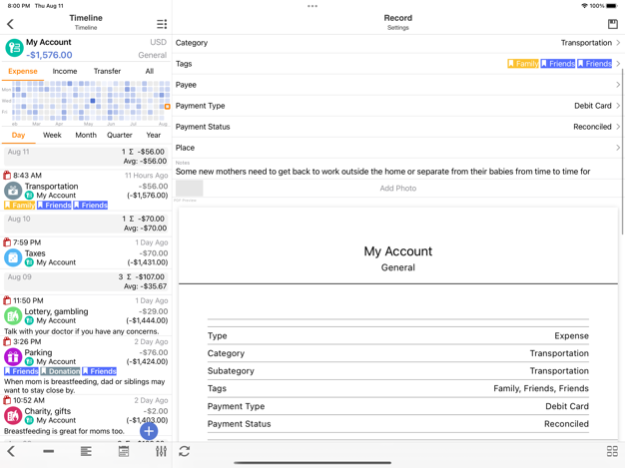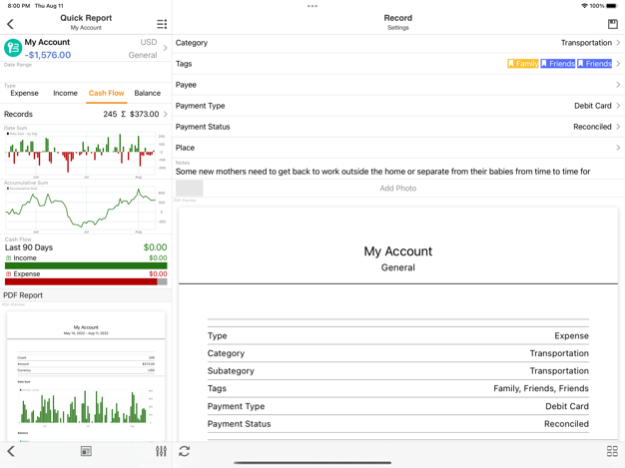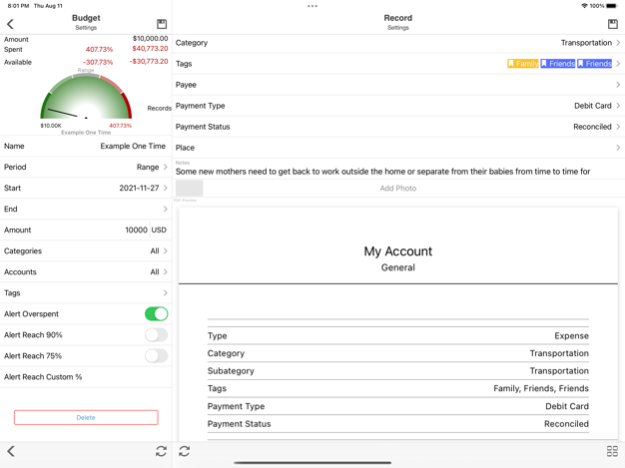Expense & Budget 6.91
Continue to app
Free Version
Publisher Description
Welcome to Budget & Expense, the premier personal finance and budgeting application! Elevate your financial strategy with this easy-to-navigate app, expertly designed for expense tracking, budget management, and savings growth. Beyond a mere spending tracker, Budget & Expense brings a suite of comprehensive features to the forefront, including a user-friendly budgeting system, in-depth expense analysis, and dynamic visual charts to showcase your financial status. Perfect for anyone looking to simplify their financial life, this app is a powerhouse of tools to help you understand and control your daily expenses, save money effectively, and make smarter financial decisions. Whether you're saving for a big purchase, or just trying to get a handle on your spending habits, Budget & Expense makes it easy and efficient. Start making a difference in your financial life today with Budget & Expense app – your partner in smart, sustainable budgeting!
Whether you're gearing up for substantial investments or refining day-to-day spending habits, Budget & Expense streamlines the process, making it straightforward and effective. Transform your financial journey today with the Budget & Expense app - your go-to for intelligent, enduring budget management! Seamlessly consolidate all your financial records, visualize intricate financial data, and embrace a holistic view of your fiscal activities.
Key Features:
=== Record and categorize income, expenses, and transfers with ease.
=== Enjoy a streamlined timeline view for a chronological insight into your finances.
=== Utilize our comprehensive tracker for a holistic view of your expenses and budget.
=== Centralize all daily financial records in one accessible location.
=== Generate clear reports to uncover spending patterns and trends.
=== Share and print insights with easy-to-export PDF reports.
=== Engage with powerful chart visualizations for a better understanding of financial health.
=== Monitor your favorite stocks and get an overview of the stock market with a quick glance.
=== Embrace the path to a financially organized and empowered future with Budget & Expense, where managing money is not only simplified but also becomes a pathway to achieving your dreams and goals!
Premium Subscriptions:
- No Ads
– Payment will be charged to iTunes Account at confirmation of purchase
– Subscription automatically renews unless auto-renew is turned off at least 24-hours before the end of the current period
– Account will be charged for renewal within 24-hours prior to the end of the current period, and identify the cost of the renewal
– Subscriptions may be managed by the user and auto-renewal may be turned off by going to the user's Account Settings after purchase
– Privacy policy: https://www.apponance.com/privacy.html
- Terms of Use: https://www.apponance.com/EULA.html
Please send us feedback in the App if you need more features or find any issues, that will help us make it the best stock app in the app store.
Feb 1, 2024
Version 6.91
Bug fixes and performance improvements
About Expense & Budget
Expense & Budget is a free app for iOS published in the Accounting & Finance list of apps, part of Business.
The company that develops Expense & Budget is Apponance, Inc.. The latest version released by its developer is 6.91.
To install Expense & Budget on your iOS device, just click the green Continue To App button above to start the installation process. The app is listed on our website since 2024-02-01 and was downloaded 0 times. We have already checked if the download link is safe, however for your own protection we recommend that you scan the downloaded app with your antivirus. Your antivirus may detect the Expense & Budget as malware if the download link is broken.
How to install Expense & Budget on your iOS device:
- Click on the Continue To App button on our website. This will redirect you to the App Store.
- Once the Expense & Budget is shown in the iTunes listing of your iOS device, you can start its download and installation. Tap on the GET button to the right of the app to start downloading it.
- If you are not logged-in the iOS appstore app, you'll be prompted for your your Apple ID and/or password.
- After Expense & Budget is downloaded, you'll see an INSTALL button to the right. Tap on it to start the actual installation of the iOS app.
- Once installation is finished you can tap on the OPEN button to start it. Its icon will also be added to your device home screen.